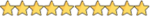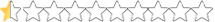- Joined
- May 24, 2024
- Messages
- 264
- Reaction score
- 474
- Points
- 43
- Thread Author
- #1

This book aims to teach you how to build Android applications using Jetpack Compose 1.3, Android Studio Flamingo (2022.2.1), Material Design 3, and the Kotlin programming language.
The book begins with the basics by explaining how to set up an Android Studio development environment.
The book also includes in-depth chapters introducing the Kotlin programming language, including data types, operators, control flow, functions, lambdas, coroutines, and object-oriented programming.
An introduction to the key concepts of Jetpack Compose and Android project architecture is followed by a guided tour of Android Studio in Compose development mode. The book also covers the creation of custom Composables and explains how functions are combined to create user interface layouts, including row, column, box, and list components.
Other topics covered include data handling using state properties, key user interface design concepts such as modifiers, navigation bars, and user interface navigation. Additional chapters explore building your own reusable custom layout components.
The book covers graphics drawing, user interface animation, transitions, Kotlin Flows, and gesture handling.
Chapters also cover view models, SQLite databases, Room database access, the Database Inspector, live data, and custom theme creation. Using in-app billing, you will also learn to generate extra revenue from your app.
Finally, the book explains how to package up a completed app and upload it to the Google Play Store for publication.
Along the way, the topics covered in the book are put into practice through detailed tutorials, the source code for which is also available for download.
Assuming you already have some rudimentary programming experience, are ready to download Android Studio and the Android SDK, and have access to a Windows, Mac, or Linux system, you are ready to start.
To see this hidden content, you must reply and react with one of the following reactions :  Like,
Like,  Love,
Love,  Haha,
Haha,  Wow
Wow