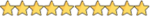- Joined
- May 24, 2024
- Messages
- 264
- Reaction score
- 451
- Points
- 43
- Thread Author
- #1
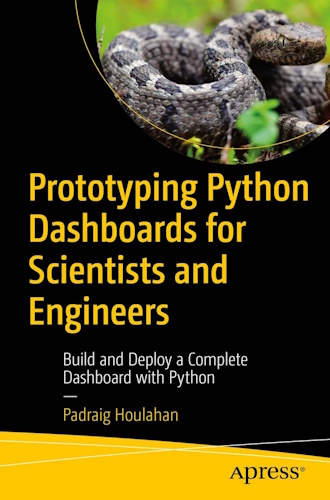
Create interactive, data-driven dashboards using Python. This how-to guide is a practical resource for those (with modest programming skills) who work in scientific and engineering fields and want to leverage the power of Python to visualize and analyze data in a user-friendly dashboard format.
You'll start with a fundamental understanding of Python programming, including data types, lists, dictionaries, and data structures. The book then dives into the world of reactive programming using Plotly and Dash, offering a practical approach to creating interactive web dashboards. Next, you'll see how to work with online data, how to clean up datasets and keep files up to date.
The book also covers planning a dashboard prototype, describing design goals, trends, forecasts, spectra, and other design considerations. Finally, it discusses how a dashboard can be used to visualize real-world data, explaining the usefulness of tools such as spectra.
By providing detailed examples to download and customize, Prototyping Python Dashboards for Scientists and Engineers will equip you with the skills you need to jump-start your own development efforts.
What you'll learn:
Create a dashboard using Python
Convert and filter Excel files to produce CSV files
Create browser-served graphics using PLOTLY
Generate polynomial trendlines for forecasting
Create a Unix service to share your dashboard
Who is this book for? :
Scientists, engineers, students, programmers, and data science enthusiasts who are looking to harness the power of Python to visualize and analyze data by creating interactive dashboards. Many of them will be pragmatic programmers with modest skills and limited resources who mainly want to see a working solution that they can emulate.
To see this hidden content, you must reply and react with one of the following reactions :  Like,
Like,  Love,
Love,  Haha,
Haha,  Wow
Wow