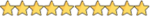- Joined
- Nov 19, 2023
- Messages
- 2,718
- Reaction score
- 24,950
- Points
- 113
- Thread Author
- #1
SurFlex Screen Recorder overview
SurFlex Screen Recorder for Mac is a powerful screen-capturing tool that captures your on-screen activities without limitation. With it, you can record your screen with GPU acceleration, whether it be full screen, a selected area of the screen, or a specific app or game window. It allows you to include audio from the system, microphone, or both to the recorded videos, fully demonstrating your creativity and recording your on-screen actions. You can export the screen recording in 4K quality for an ultimate visual experience. What's more, it lets you save an extra copy of the audio if you want to get the audio track.
You can use the tool to record Zoom meetings, steaming videos, webinar, software demonstrations, and more. As SurFlex also records from a Webcam, it is extremely useful when you are recording a game, online course, YouTube tutorial videos, or presentation videos. If you are looking for a powerful yet easy-to-use screen recorder, try SurFlex Screen Recorder to get all your needs satisfied.

You can use the tool to record Zoom meetings, steaming videos, webinar, software demonstrations, and more. As SurFlex also records from a Webcam, it is extremely useful when you are recording a game, online course, YouTube tutorial videos, or presentation videos. If you are looking for a powerful yet easy-to-use screen recorder, try SurFlex Screen Recorder to get all your needs satisfied.

To see this hidden content, you must reply and react with one of the following reactions :  Like,
Like,  Love,
Love,  Wow
Wow