- Joined
- Aug 7, 2024
- Messages
- 1
- Reaction score
- 0
- Points
- 1
- Thread Author
- #1
Hello everyone, my dear friends.
This is my first article on the forum, English is lame, please do not judge harshly) Enjoy reading!
In this article I will tell you how to pour spill with the help of Github.
Previously, this type of traffic was private, now the turnover has subsided, so I think that no one will swear :)
Let's start with preparing the account for spillage.
1) First of all - we need to buy a proxy.
2) After that we go to register mail. Here is an important point (!). We will NOT use temporary mail. Do not even try. Imho gitHub just won't promote your repositories.
I advise you to register Proton Email. This email gives normal performance.
3) Create a new repository using the link where description is an empty field, repository name is the name of your product ( IMPORTANT DO NOT NAME PRODUCTS WITH CHEATS, CRYAKES, etc., ALSO UNICALIZE THE REP NAME FOR EVERY NEW REP ON ACCOUNT ), set the access to Private ( IMPORTANT! ).
4) After you have created, click "uploading an existing file" and upload your build and commit changes.
5) See the following picture and click on the gear (see spoiler below) and in the "Topics" field enter your theme tags. The more the better. It's best to take tags from open repositories on the same topics that have seo stand up
6) After that we need to change the display settings. To do this, go to the project settings (see spoiler below), scroll to the bottom of the page and change the value of "Visibility" to Public.
After that, you have completely unloaded your repository with your build. The easiest and the most money-consuming thing left is to roll stars on the repository and wait for the results.
Nakrutka for 1 link will cost FROM 5$ and more. But for one time on average you will get 30-50 logs.
Thank you all for reading the article. Spill with a high on not yet fucked github
Good luck and good luck to everyone!
Translated with DeepL.com (free version)
This is my first article on the forum, English is lame, please do not judge harshly) Enjoy reading!
In this article I will tell you how to pour spill with the help of Github.
Previously, this type of traffic was private, now the turnover has subsided, so I think that no one will swear :)
Let's start with preparing the account for spillage.
1) First of all - we need to buy a proxy.
2) After that we go to register mail. Here is an important point (!). We will NOT use temporary mail. Do not even try. Imho gitHub just won't promote your repositories.
I advise you to register Proton Email. This email gives normal performance.
3) Create a new repository using the link where description is an empty field, repository name is the name of your product ( IMPORTANT DO NOT NAME PRODUCTS WITH CHEATS, CRYAKES, etc., ALSO UNICALIZE THE REP NAME FOR EVERY NEW REP ON ACCOUNT ), set the access to Private ( IMPORTANT! ).
4) After you have created, click "uploading an existing file" and upload your build and commit changes.
5) See the following picture and click on the gear (see spoiler below) and in the "Topics" field enter your theme tags. The more the better. It's best to take tags from open repositories on the same topics that have seo stand up
6) After that we need to change the display settings. To do this, go to the project settings (see spoiler below), scroll to the bottom of the page and change the value of "Visibility" to Public.
After that, you have completely unloaded your repository with your build. The easiest and the most money-consuming thing left is to roll stars on the repository and wait for the results.
Nakrutka for 1 link will cost FROM 5$ and more. But for one time on average you will get 30-50 logs.
Thank you all for reading the article. Spill with a high on not yet fucked github
Good luck and good luck to everyone!
Translated with DeepL.com (free version)