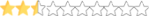ASMODEUS
Infinity Member
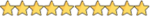
- Joined
- May 21, 2024
- Messages
- 357
- Reaction score
- 15,662
- Points
- 93
- Thread Author
- #1

Welcome to "Windows Command Mastery for Ethical Hackers," a comprehensive course designed to equip ethical hackers with the essential skills to navigate, manipulate, and secure Windows systems through the command line interface (CMD). This course spans 14 in-depth lectures, providing a hands-on exploration of fundamental CMD functionalities and advanced techniques tailored for ethical hacking scenarios.
In Lecture 1, you'll receive a thorough introduction to CMD, with a focus on its capabilities and preview features. Lecture 2 delves into the customization realm, teaching you how to change the color of text, offering a sneak peek into the aesthetic side of CMD. Lecture 3 explores prompt customization, setting the stage for personalized and efficient interactions with the command line.
As the course progresses, Lectures 4 and 5 cover essential commands like Help, CLS, Start, Exit, and navigation between directories using the DIR command. Lecture 6 expands on your skills, guiding you through the use of Echo, file creation, and directory creation. Lectures 7 and 8 introduce file manipulation techniques, including renaming, moving, removing directories, and deleting files.
The course doesn't stop there; Lectures 9 to 13 delve into networking commands, changing date and time, hiding or unhiding sensitive folders, creating shutdown shortcuts, and even retrieving wireless network passwords. Finally, Lecture 14 offers an advanced exploration of additional commands, rounding out your Windows Command Line expertise.
By the end of this course, you will have mastered the intricacies of Windows Command Line, gaining a toolkit that empowers ethical hackers to navigate Windows environments efficiently, secure sensitive information, and execute commands with precision. Join us on this journey to Windows Command Mastery and enhance your skills for ethical hacking endeavors.
√ Master essential Windows command-line tools and utilities used in ethical hacking scenarios.
√ Develop proficiency in executing and analyzing various commands for system reconnaissance and information gathering.
√ Acquire skills to exploit security vulnerabilities on Windows systems using command-line techniques.
√ Demonstrate the ability to secure and defend Windows environments through effective command-line strategies and countermeasures.
To see this hidden content, you must reply and react with one of the following reactions :  Like,
Like,  Love,
Love,  Haha,
Haha,  Wow
Wow