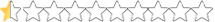Top secrets
Scammer - Banned
Banned User
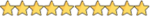
- Joined
- February 17, 2024
- Messages
- 37
- Reaction score
- 870
- Points
- 53
- Thread Author
- #1
Note : This is not my program credit goes to the owner of this program
Features of Quasar RAT Windows Remote Administration Tool
The main features that can be found in Quasar are:
TCP network stream (IPv4 & IPv6 support)
Fast network serialization (Protocol Buffers)
Compressed (QuickLZ) & Encrypted (TLS) communication
UPnP Support
Task Manager
File Manager
Startup Manager
Remote Desktop
Remote Shell
Remote Execution
System Information
Registry Editor
System Power Commands (Restart, Shutdown, Standby)
Keylogger (Unicode Support)
Reverse Proxy (SOCKS5)
Password Recovery (Common Browsers and FTP Clients)
Using Quasar Windows Remote Administration Tool
1. Download Quasar
Usually most users want the stable version of Quasar, which can be found on the releases page. Bleeding edge versions with latest features, improvements and bug-fixes can are located at the CI server. These builds should be used with caution as they may contain critical bugs.
2. Building a Client
After starting Quasar.exe for the first time, you will need to build a client for deployment. Use the button Builder at the top of the Quasar application to start the client configuration. After configuring the client for your needs, click the Build button and choose a location to save the built client.
3. Connecting the Server and Client
The standalone client from the previous step has to be deployed on the computers of the users. Simply executing the client on the computers is enough. The client will take care of the installation, startup, etc… Once installed the client will try to connect to your Server on the specified host-name and port. It might be necessary to set up port forwarding to your local Server if it is behind a firewall in your network. You can use automatic forwarding with UPnP in the settings if it’s being supported by your firewall/router.
To see this hidden content, you must reply and react with one of the following reactions :  Like,
Like,  Love,
Love,  Haha,
Haha,  Wow,
Wow,  Sad,
Sad,  Angry
Angry
Last edited: