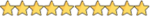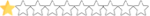- Joined
- Aug 12, 2023
- Messages
- 260
- Reaction score
- 3,895
- Points
- 93
- Thread Author
- #1
CC TO BTC METHOD GRAB NOW
Bitcoin Carding Method Requirements
- Proxy/Vpn/Rdp – Make sure to match the cc holder location
- VM /RDP – Use a PC/Mac with installed Windows 8.1 VM to work with, or use RDP
- SSN – Make sure to choose a card with SSN to verify the information
- Non-VBV cc with full
1. Visit the site below and browse to buy the crypto tab.
To see this hidden content, you must reply and react with one of the following reactions :  Like
Like
2. BTC amount.
Recommended: $310 or Anything below $500 for the first purchase is good. Also, enter the address of the BTC you want to send to
The first purchase is the most important one in carding, If you fail, it may cause errors to try to card again after a failed transaction, always pay attention to details when carding for the first time.
3. Card Details
Confirm the order summary and amount then proceed to card details. All the fields must be typed one by one to not trigger a security alert. Your complete should have all this info.
Finally, accept the terms and conditions and proceed.
4. Proceed with the Billing Address
Next, fill in the billing address from your full info. Before entering an address, always make sure to search the address in Google to make sure it's correct and remove any types.
5. Pay now
Next, click the Pay Now button and confirm the email address via the code sent
The email you chose should at least have one name of the cardholder to look like a personal email and make our carding easier.
6. Authorize Transaction
To proceed, confirm that you are aware of the transaction and you wish to authorize the charge. This is an essential update to make sure the site will have the authority to charge your card.
7. Verify Identity Information
We need to provide our ssn information if we want to proceed.
A summary of the checks you need to follow while performing the verification. Just click I understand and make sure to choose the SSN in the drop-down so we can type the ssn in the following fields.
Now fill in the Names, Dob, Address and SSN. If the following info is correct, then you will be verified.
8. Verification and Order Summary
Now when you hit verify the information. Several checks will be performed, this will verify the details of the CC holder’s names, address ssn etc. The windows will take some seconds to load
9. Payment completed
Finally, you will get an order summary with payment information when all is good. This is what you will have purchased.