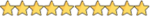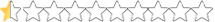- Joined
- May 21, 2024
- Messages
- 358
- Reaction score
- 8,555
- Points
- 93
- Thread Author
- #1
This script is designed to help you quickly type out responses to common phrases or questions. Here's how it works:
Setup:
When you run the script, it sets up a few things like how long to wait between typing each letter.
Predefined Responses:
You can define sets of responses for different phrases or questions. For example, if someone says "hi" or "hello," you can have a list of different ways to respond.
Triggering Responses:
Once you've defined your responses, you just need to type a specific keyword (called a hotstring) and then press Enter. This triggers the script to automatically type out one of the responses you've set up.
Random Selection:
If you have multiple responses for a hotstring, the script will randomly choose one each time you trigger it, so your responses feel more natural.
No Repeats:
Once a response has been used, the script keeps track so it won't repeat the same one until all responses have been used.
In short, this script helps you quickly and easily respond to common phrases or questions with pre-written messages, making your interactions smoother and more efficient.
Setup:
When you run the script, it sets up a few things like how long to wait between typing each letter.
Predefined Responses:
You can define sets of responses for different phrases or questions. For example, if someone says "hi" or "hello," you can have a list of different ways to respond.
Triggering Responses:
Once you've defined your responses, you just need to type a specific keyword (called a hotstring) and then press Enter. This triggers the script to automatically type out one of the responses you've set up.
Random Selection:
If you have multiple responses for a hotstring, the script will randomly choose one each time you trigger it, so your responses feel more natural.
No Repeats:
Once a response has been used, the script keeps track so it won't repeat the same one until all responses have been used.
In short, this script helps you quickly and easily respond to common phrases or questions with pre-written messages, making your interactions smoother and more efficient.
To see this hidden content, you must reply and react with one of the following reactions :  Like,
Like,  Love,
Love,  Haha,
Haha,  Wow
Wow