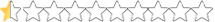Mr.Robot
Vendor of: Paypal & Banks Logins + Cookies
Verified Seller
Hero Member
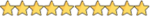
- Joined
- August 19, 2023
- Messages
- 902
- Reaction score
- 68,211
- Points
- 93
- Thread Author
- #1
[PLEASE READ THIS FIRST: ALL THE PROGRAMS WERE DOWNLOADED THROUGH VARIOUS Sources., IF YOU DO RUN, RUN ON YOUR OWN RISK, USE COMMON KNOWLEDGE TO STAY ANONYMOUS; USE A VPN; RUN SANDBOXED; ETC.]
Download:
VT:
https://www.virustotal.com/gui/file/52b9.../detection
1- You need a good I.P. Scanner; Here's KPortScan-3.0 which will get the job done.
What it looks like:
![[Image: VlfEHSJ.png] [Image: VlfEHSJ.png]](https://i.imgur.com/VlfEHSJ.png)
Now, you need IP's.
Go to this Website
![[Image: MhTu9HM.png] [Image: MhTu9HM.png]](https://i.imgur.com/MhTu9HM.png)
Then Select the Country you want the RDP's to be from
![[Image: IYtE2iA.png] [Image: IYtE2iA.png]](https://i.imgur.com/IYtE2iA.png)
Next, Save the IP ranges and import them into KPORT that you downloaded earlier
![[Image: SVLKUD5.png] [Image: SVLKUD5.png]](https://i.imgur.com/SVLKUD5.png)
Import IP's, do not mess with default settings and click start!
When it's done, it will spit out a .txt file with all the IP's
Now, that we have that juicy juicy IP list, we need to start the brute process.
For this; We're going to use DUBRUTE V2.
Run DUBRUTE and follow the steps in the following images:
![[Image: 1iqK1a8.png] [Image: 1iqK1a8.png]](https://i.imgur.com/1iqK1a8.png)
Next, Import your IP List from KPORT
![[Image: jjXqyDv.png] [Image: jjXqyDv.png]](https://i.imgur.com/jjXqyDv.png)
You're almost ready; if you're not satisfied with the preexisting common password list that is provided, simply find one off the forums.
Before starting, make sure you edit your settings in CONFIG of DEBRUTE; if you have 2GB ram, set the Threads to 100, if you have 4GB ram, Set the threads to 200; ect.
![[Image: YPjCAMt.png] [Image: YPjCAMt.png]](https://i.imgur.com/YPjCAMt.png)
For the Usernames in Debrute Use the following generic common logins:
Download:
To see this hidden content, you must reply and react with one of the following reactions :  Like,
Like,  Love,
Love,  Wow
Wow
VT:
https://www.virustotal.com/gui/file/52b9.../detection
1- You need a good I.P. Scanner; Here's KPortScan-3.0 which will get the job done.
What it looks like:
![[Image: VlfEHSJ.png] [Image: VlfEHSJ.png]](https://i.imgur.com/VlfEHSJ.png)
Now, you need IP's.
Go to this Website
![[Image: MhTu9HM.png] [Image: MhTu9HM.png]](https://i.imgur.com/MhTu9HM.png)
Then Select the Country you want the RDP's to be from
![[Image: IYtE2iA.png] [Image: IYtE2iA.png]](https://i.imgur.com/IYtE2iA.png)
Next, Save the IP ranges and import them into KPORT that you downloaded earlier
![[Image: SVLKUD5.png] [Image: SVLKUD5.png]](https://i.imgur.com/SVLKUD5.png)
Import IP's, do not mess with default settings and click start!
When it's done, it will spit out a .txt file with all the IP's
Now, that we have that juicy juicy IP list, we need to start the brute process.
For this; We're going to use DUBRUTE V2.
Run DUBRUTE and follow the steps in the following images:
![[Image: 1iqK1a8.png] [Image: 1iqK1a8.png]](https://i.imgur.com/1iqK1a8.png)
Next, Import your IP List from KPORT
![[Image: jjXqyDv.png] [Image: jjXqyDv.png]](https://i.imgur.com/jjXqyDv.png)
You're almost ready; if you're not satisfied with the preexisting common password list that is provided, simply find one off the forums.
Before starting, make sure you edit your settings in CONFIG of DEBRUTE; if you have 2GB ram, set the Threads to 100, if you have 4GB ram, Set the threads to 200; ect.
![[Image: YPjCAMt.png] [Image: YPjCAMt.png]](https://i.imgur.com/YPjCAMt.png)
For the Usernames in Debrute Use the following generic common logins: