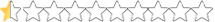snip3rl3gacy
Member
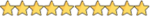
- Joined
- March 15, 2024
- Messages
- 23
- Reaction score
- 624
- Points
- 48
- Thread Author
- #1

Multi-Function Domain Tool: Reverse IP, IP Generator, Domain-to-IP Conversion, Google Search Dork & SQli, Zone-H
Zeus Grabber is multi-tool for managing domains, automating reverse IP lookups, generating random IPs, converting domains to IPs, performing Google searches, and Zone-H Grab Domain.
Features
- Reverse IP
- IP Generator
- Google Search Dork & SQLi
- Zone-H Grab Domain
Usage Instructions
[Reverse IP]
1. Select a TXT file (IP_List.txt) containing a list of IP addresses.
2. Choose API #1, API #2, or Both APIs. Note: Using both might be slower depending on your network speed.
3. Save the results as a .txt file.
4. Click Start to begin the reverse IP lookup.
[IP Generator]
This tool offers two IP generation options:
1. Convert Domain to IP:
- Load your domain list (Domain_List.txt).
- Save the generated IP list as a .txt file.
- Click Start Dom2IP.
2. Generate Random IPs:
- Input the number of IPs you want to generate.
- Save the results to a .txt file.
- Click Generate IP.
[Google Search Automation]
Input your search queries (dorks) into Dork_List.txt, either one per line or multiple at once.
The program automates Google search for each query. Just like using Google manually but faster!
Important: Google captcha bypass is not supported, so you’ll need to solve captchas manually when prompted.
Save the results in two formats:
Domain format (e.g., google.com).
Full URL format (e.g., example.com/product.php?id=...).
Or both formats.
If you want to exclude certain domains, use the Block Domain feature at the bottom of the dork list and save before starting.
To see this hidden content, you must reply and react with one of the following reactions :  Like,
Like,  Love,
Love,  Haha,
Haha,  Wow
Wow